Since their inception, memory cards have become one of the most important parts of modern society. They hold a plethora of information and have transformed the way we store it. However as with every piece of tech, they need a bit of TLC to keep them in tip top condition.
Shut down the electronic device before removing or inserting the card
This applies to all electronic devices, including traditional cameras, video cameras and mobile phones. Should you decide to insert or eject a memory card while the device is switched on, you run the risk of causing it irreversible damage there and then. It can result in read/write errors, meaning not only will it no longer work, but it may also erase all of the data already stored on it.
Format the memory card correctly
Formatting a memory card will ensure it is working to full capacity in the device in hand and guarantee data saves to it correctly. Formatting memory cards can also help to resolve memory card issues, such as viruses, read/write issues, general memory card errors, RAW format errors, etc.
Keep memory cards away from extreme temperatures, dust and magnets
This is one of the simplest tips, but one that many people forget. Memory cards are extremely fragile and are at risk from damage from direct sunlight, hot temperatures, the cold, dust, and of course magnetic fields. It’s advisable to keep cards in a protective case to shield them from the elements and make sure they are safe from harm for as long as possible. This can also help to keep them together with your devices.
Don’t use multiple devices for one memory card
It’s advised not to share the memory card between devices, but instead to keep them for one device in order to ensure they are formatted correctly and are able to store data without problem. Should you use them in multiple devices, you’ll run the risk of getting system and write errors.
Don’t leave the card in computers longer than necessary
It can be all too tempting to leave cards in computers once you’ve got what you need to off of it, but this can cause serious issues once you try to use it again – especially if you’ve turned the computer off with it in there. The best thing to do is simply eject it once you’ve finished with it and put it in a safe place.
Do you have any tips for prolonging the life of memory cards?