As a computer user, you’ve probably come across a lot of different types of computer memory. RAM, cache, flash, virtual and BIOS are just some of the most common, but of course there’s plenty of others. But what do they all mean and how do they affect your computers and how they work?
Let’s start form the top.
RAM
Often also referred to as main memory, primary memory, and system memory, RAM (Random Access Memory) is a piece of hardware that permits information to be both stored and retrieved on a computer. RAM is often linked to DRAM – a kind of memory module – as information is accessed randomly instead of continually like it is on a CD or hard drive. As a result, the computer can access data much quicker. It’s important to remember that RAM is a volatile memory that requires power to keep the data accessible. Therefore if the computer is turned off, all the data contained in RAM is lost.
Cache
There are two main types of cache; memory cache and disk cache. But both are high-speed access areas that can be a reserved section on both main memory and storage devices. Memory cache is Random Access Memory (RAM) and is more effective because a computer microprocessor can access the data more quickly than it can access regular RAM. Disk cache on the other hand is a tool for improving the time it takes to read from or write to a hard disk.
Flash
Also known as flash storage, flash memory is a non-volatile memory that erases data in units called ‘blocks’. An integrated circuit that does not need continuous power to retain the data, it is incredibly popular as it retains data for an extended period of time.
Virtual
Virtual memory is a method of using a computer’s hard drive to provide extra memory and compensate for physical memory shortages. It works by temporarily transferring data from the Random Access Memory (RAM) to disk storage. These sections of memory are known as ‘pages’ and are moved to an actual memory address when a segment of memory that is not in use is requested.
BIOS
Standing for Basic Input/Output System, BIOS is essentially the program that a computer uses to get the system started. BIOS has four main functions:
- To test the computer hardware and ensure that there are no errors before loading the operating system.
- To locate the operating system.
- To provide the computer with basic operational control over a machine’s hardware.
- To allow users to configure hardware settings and system settings, like the time and date and passwords.
So there you have it – a quick crash course on what makes your computer work. Let us know if this has helped you understand more about the ins and outs of your device!