It is one of the easiest, cheapest and fastest ways to enhance a computer’s performance, but many people who own a computer don’t have the first idea about how to upgrade its memory. From complex acronyms and the actual installation process, many people are made to believe that upgrading computer memory is something that should be left to the professionals, when in fact, it can be carried out by anyone with rudimentary knowledge of how their computer functions.
As a rule of thumb, the more RAM memory a computer has, the better its performance will be when multitasking and running numerous programs at the same time. An upgrade in computer memory means that computers can handle a higher workload without becoming sluggish and slow. Computers are such vital tools in everyday lives now that they need to be able to handle multiple processes and programs, thus everyone should learn how to upgrade the memory of their computer should it need a boost.
The first step in the way to improving a computer’s performance with a memory upgrade is establishing the type of memory the device already has. If the device is more than a few years old, it will most likely utilise SDR RAM (synchronous dynamic random-access memory) or DDR RAM (double data rate random-access memory), whilst products which have only been around for a few years will most likely be fitted with DDR2 or DDR3 RAM (double data rate type two and three random-access memory).
Once the type of memory has been established, those looking to upgrade should also check how much room they have on their motherboard; computers don’t have unlimited capacity to upgrade, they are limited by how much physical space there is for upgrades. Most motherboards will have 4 DIMM slots, but if these are full, it might be time to replace those sticks of memory with higher capacity rather than trying to add more.
It is also important to figure out how much memory would benefit the user of the computer. Every computer is different, and is used for a variety of different purposes, meaning that there is no generic solution to this step. Users should look at the details of their operating systems, at the programs they use most, and at how much memory these programs use. Within the settings of each program, there will be a minimum and recommended amount of memory that they need to run; users should be aiming to achieve or better the recommended memory, as the minimum amount will simply mean that the program runs at its lowest possible rate.
To find out more about the new range of memory solutions from Data Memory Systems and to buy online, visit http://www.datamemorysystems.com
About Data Memory Systems: The Data Memory Systems’ team wants to provide the best possible quality PC memory and Apple memory at the lowest prices. They offer great service and value for your money. Whether you have a Dell, HP, Sony, IBM or Apple Mac system, they have the compatible memory for your device.