More and more, DDR4 is taking over DDR3’s crown. As a result, we're starting to see more DDR4 memory options available – despite DDR3 still being the go-to choice for those looking to upgrade their RAM.
So what is the difference between DDR3 and DDR4?
The main improvements that DDR4 makes over its predecessor, DDR3, is a greater range of available clock speeds and timings, lower power consumption, and reduced latency. Here’s what it equates to:
Clock speed
DDR3 is limited when it comes to clock speed, with 2133Mhz being the maximum limit.
DDR4, however, doesn’t seem to have any ceiling on its clock speed at present. When it looks like it’s got to as fast as it can go, someone ups the rest of the competition and sets the new standard in performance. At the time of writing, the high performance stands at 4266Mhz, but this, of course, could increase further.
Power consumption
While the power consumption for most DDR3 layouts will sit between 1.5 volts in default setups and up to 1.975 volts in overclocked machines, DDR4 RAM runs effortlessly more efficiently at 1.2v. And this setting can be reduced to a bottom of 1.05v depending – on the stick’s manufacturer and amount of RAM. All of this is despite the DDR3L standard making an effort to be more eco-friendly, sitting at 1.35v.
Essentially, this means that higher transfer rates can be achieved in DDR4 at lower voltages. Equalling greater system stability over time, it helps to alleviate the threat of RAM getting burnt out during an overclocking test, while also reducing the strain that heavy programs can put on the machine.
Larger memory
The one that everyone is interested in; DDR4 boasts a larger memory limit than DDR3 on a motherboard. DDR3 memory, if the conditions are right, can max out at 128GB. DDR4 on the other hand can handle up to four times that amount – 512GB.
Despite DDR4s coming out on top, there are a few drawbacks. There are only a handful of processors that are capable of supporting DDR4. Intel’s Haswell-E lineup, and their Skylake quad-core CPUs are the ones currently able to support it, so if you’re looking to upgrade, it’s worth doing your homework to make sure you don’t get caught short.
If you’re wanting to upgrade your machine, browse our range of computer memory and RAM available on our website.