3 Ways to Encrypt Files on a Flash Drive
Cybersecurity is a huge concern for corporate America and it is slowly becoming something that most average joes are worrying about too. One of the biggest risks posed to security is the loss of sensitive documents that are stored on a USB flash drive. If you will be carrying this kind of information around, you need to ensure it is encrypted as otherwise it is vulnerable to hackers and cybercriminals. There are three methods to easily encrypt flash drives. And some are more effective than others.
Buy it Encrypted
You don’t actually need to do anything if you don’t feel capable; you can simply buy a drive that is already encrypted. When you first insert this drive you will be offered just program launch. You need to do this and follow the steps before then you can start storing information on it. Some of these devices back up to your cloud provider but you shouldn’t do this because these are not encrypted and your information can be stolen. However easy this option may seem, it is a lot more expensive. An 8GB encrypted drive for example will cost $20, but for the same kind of money you could get a 64GB drive and encrypt it yourself.
BitLocker
If you are a Windows user than this is the simplest method to protect your data on flash drives. The software to encrypt a drive is available on most Windows versions after Vista. In order to encrypt a drive, you need to find it in Windows Explorer then simply right click on it and select ‘Turn on BitLocker’. From here you will be prompted to pick a password or use a smart card in order to unlock the device. The computer will then prompt you to save the recovery key – printing this and storing it in a safe place is more secure than saving a digital copy. You will have to choose whether to encrypt just used disk space or the entire drive. This is up to you – if you already have files on it you want encrypting then do the entire drive. Whereas if it’s brand new then just do used space. Then simply press encrypt and your computer will begin the process. You need to put it in the same computer and put the password in to unlock it, but after the first use, it can be opened with the password on any computer.
Install Software on the Drive
BitLocker is software from Microsoft but there are many other software companies that have created programs which will encrypt your drive. One of the best programs is EncryptStick. The software has to be installed on your PC but runs as a portable program based on the memory stick for other computers. It is even simpler than BitLocker but does charge a small monthly fee. However, there are many other programs that will encrypt data which are completely free to use. DiskCryptor, Rohos Mini Drive and USB Flash Security are some popular free programs that will allow you to encrypt a drive easily for free.
Will you be encrypting your memory drives in the future? Do you think it is security gone too far? Share your thoughts in the comments and on our social media pages.