Computers may be one of the best tools for speeding up processes, but unless you know all the tricks of the trade, they can actually slow you down. Whether it be waiting for a system to boot, clicking though multiple folders to find a file, or indeed waiting for webpages to load, PCs do have a habit of slowing us down. And although you may not always be able to change how fast the internet is, there are simple things you can do to speed yourself up and make you a better, faster computer user.
Learn how to touch type
Touch typing is not easy; even the most prolific computer users struggle to touch type sometimes. So if you can't type without looking at the keyboard, learning to touch type could save you a lot of time. Luckily there’s lots of programs out there designed to help teach people touch typing. Typing Club offers free training to help you get the basics right.
Install useful extensions
Browser extensions can be really handy – when they’re useful for you. Whether you want to be alerted when you get an email, are mentioned on social media, or get the latest headlines, browser extensions can help you access things without needing to open physical programs. Be careful to only install what you need however as they can slow down browsers and come with all kinds of unwanted attention.
Create keyboard shortcuts for favourite applications
Assigning keyboard shortcuts to applications can save you a lot of time – just think how fast CTRL + ALT + V is. So to create a keyboard shortcut for an application, you simply need to right click on its shortcut icon, click ‘properties’, select the ‘shortcut’ tab, and enter a combination of CTRL + ALT + and the letter or number you wish to use. It’s always advised to assign a letter or number that related to the app. So for Google Chrome for example, you could use CTRL + ALT + C.
Learn useful Windows shortcuts
Windows shortcuts are designed to save you a lot of time. And learning these can really help you day to day. There’s lots of these hot keys to remember, but these are five of the most common:
- ALT + F4: Closes the current window
- CTRL + F: Find within a document
- CTRL + D: Bookmark the page in browser
- F2: Opens rename file option
- CTRL + Z / CTRL + Y: Undo / Redo
Of course there’s lots of other shortcuts, but learning these few above will save you a lot of time in the future.
Do you have any top tips for becoming a whiz on the PC?