Data Memory Systems, Inc. Glossary of Terms
ACCESS TIME:
The average time (in nanoseconds) for RAM to complete 1 access. Access Time is composed of address setup time and latency (the time it takes to initiate a request for data and prepare access)
AGP:
(Accelerated Graphics Port) An Intel developed interface that enables high-speed graphics. Graphics data moves between the PC's graphics controller and computer memory directly, instead of being cached in video memory.
ALGORITHM:
An algorithm is a set of instructions, sometimes called a procedure or a function, that is used to perform a certain task. This can be a simple process, such as adding two numbers together, or a complex function, such as adding effects to an image. For example, in order to sharpen a digital photo, the algorithm would need to process each pixel in the image and determine which ones to change and how much to change them in order to make the image look sharper.
ASYNCHRONOUS MEMORY:
Memory that is not synchronized with the system clock. EDO and FPM are examples of asynchronous memory.
BANDWIDTH:
Bandwidth is the amount of data capable of being sent from one computer to another computer through a special connection and within a specific amount of time. These frequencies are expressed in Kilobits Per Second (Kbps) or even Megabits Per Second (Mbps), passing over a particular transmission channel. The rate at which the data is transmitted through a channel is determined by the bandwidth. The greater the bandwidth - the more information transferred at one time over that particular channel.
BANK:
1. A slot or group of slots that must be populated with modules of like capacity in order to fulfill the data width requirement of the CPU
2. A segment of memory on a module, sometimes also referred to as a row. Modules are either single or dual banked
3. An internal logic segment in a memory component. For example, a 64Mb SDRAM has 4 banks.
BGA:
(Ball Grid Array) A chip package having solder balls on the underside for mounting. BGA allows for a reduction in die package size, better heat dissipation, and greater module densities.
BINARY:
Binary is a two-digit (Base-2) numerical system, which computers use to store data and compute functions. The reason computers use the binary system is because digital switches inside the computer can only be set to either on or off, which are represented by a 1 or 0. Though the binary system consists of only ones and zeros, the two digits can be used to represent any number.
BIOS:
BIOS is an abbreviation for Basic Input Output System. When you turn on your computer, the BIOS, which is a piece of software, checks all of the components on your computer, starts the operating system, and support the transfer of data among hardware devices. It allows the computer's hardware and operating system to communicate with additional devices, such as printers, mice and scanners.BUFFERED MEMORY:
A buffered module is very similar to a registered module. Buffers re-drive the signals through the memory chips and allows for the module to be built with more chips. Buffered and unbuffered memory chips cannot be mixed. The design of the computer memory controller dictates whether memory must be buffered or unbuffered.
BIT:
The smallest unit of information handled by a computer. One Bit expresses a 0 or a 1 in a binary numeral, or a true or false logical condition. A group of 8 bits makes up a byte, which can represent many types of information, such as a letter of the alphabet, a decimal digit, or other character. For example, the number 10010111 is 8 bits long, or in most cases, one modern PC byte. Bit is also called a Binary Digit as Binary is a base-2 number system where values are expressed as combinations of 0's and 1's.
BLU-RAY:
Blu-ray is an optical disc format such as CD and DVD. It was developed for recording and playing back high-definition (HD) video and for storing large amounts of data. While a CD can hold 700 MB of data and a basic DVD can hold 4.7 GB of data, a single Blu-ray disc can hold up to 25 GB of data. Even a double sided, dual layer DVD (which are not common) can only hold 17 GB of data. Dual-layer Blu-ray discs will be able to store 50 GB of data. That is equivalent to 4 hours of HDTV.
BOOT DISK :
A boot disk is actually not a computer disk in the shape of a boot. If it was, most disk drives would have a difficult time reading it. Instead, a boot disk is a disk that a computer can start up or "boot" from. The most common type of boot disk is an internal hard drive, which most computers use to start up from. The operating system installed on the hard drive is loaded during the boot process.
BUFFER:
A buffer contains data that is stored for a short amount of time, typically in the computer's memory (RAM). The purpose of a buffer is to hold data right before it is used. For example, when you download an audio or video file from the Internet, it may load the first 20% of it into a buffer and then begin to play. While the clip plays back, the computer continually downloads the rest of the clip and stores it in the buffer. Because the clip is being played from the buffer, not directly from the Internet, there is less of a chance that the audio or video will stall or skip when there is network congestion.
BUS:
A data path in a computer, consisting of various parallel wires to which the CPU, memory, and all input/output devices are connected
BYTE:
A Byte is a unit of data that typically holds a single character, such as a letter, a digit, or a punctuation mark. Making up a byte is a set of bits, with each bit being comprised of an individual character. When there is a long sequence of bits, typically consisting of eight characters, a Byte is established. However, depending on the measurement made, some single characters can take up more than one byte. In summary, for computers, a Byte is a measure of memory or drive space.
CARD READER:
Card reader" is the generic term for an input device that reads flash memory cards. It can be a standalone device that connects to a computer via USB or it may be integrated into a computer, printer, or multifunction device. In fact, most multifunction printer/scanner/copiers now have built-in card readers.
CACHE MEMORY:
A small amount (normally less than 1MB) of high-speed memory residing on or close to the CPU. Cache memory supplies the processor with the most frequently requested data and instructions. Level 1 cache (primary cache) is the cache closest to the processor. Level 2 cache (secondary cache) is the cache second closest to the processor and is usually on the motherboard.
CAS LATENCY:
CAS Latency (Column Address Strobe). The ratio between column access time and clock cycle time. CAS Latency 2 (CL2) offers a slight performance increase over CAS Latency 3 (CL3).
CHIP SET:
A chipset describes the architecture of an integrated circuit. This includes the layout of the circuitry, the components used within the circuit, and the functionality of the circuit board. For example, the chipset of a modem card is much much different than the chipset of a computer's CPU.
CLOUD COMPUTING:
Cloud computing is a general term used to describe Internet services. These include social networking services like Facebook and Twitter, online backup services, and applications that run within a Web browser. Cloud computing also includes computer networks that are connected over the Internet for server redundancy or cluster computing purposes.
The "cloud" is metaphor for the Internet and represents the global interconnectedness of online services. Anyone with an Internet connection can access the cloud and share data with other online users.
CMOS:
CMOS is the abbreviation of Complementary Metal Oxide Semiconductor. CMOS is a widely used type of semiconductor which uses both NMOS (negative polarity) and PMOS (positive polarity) circuits. Since only one of the circuit types is on at any given time, CMOS chips require less power than chips using just one type of transistor. This makes them particularly attractive for use in battery-powered devices, such as portable computers. Personal computers also contain a small amount of battery-powered CMOS memory to hold the date, time, as well as the system setup parameters so they do not have to be constantly set.
CLOCK SPEED:
The Clock Speed is the frequency which determines how fast devices that are connected to the system bus operate. The speed is measured in millions of cycles per second (MHz or megahertz) and current computer processors are measured in billions of cycles per second (GHz or gigahertz). Clock Speed is generated by a quartz crystal located on the motherboard which acts as a kind of metronome. Devices that are synchronized with the clock may run faster or slower, but their speed is determined by a multiplying or dividing factor according to the clock speed.
COMPACT FLASH:
A small, lightweight form factor for removable storage cards. CompactFlash cards are durable, operate at low voltages, and retain data when power is off. Uses include digital cameras, cell phones, printers, handheld computers, pagers, and audio recorders.
CONFIGURATION:
In the computing world, when people talk about their computer configuration, they are referring to the technical specifications, or the "tech specs" of their computer. These specs typically include processor speed, the amount of RAM, hard drive space, and the type of video card in the machine. While there are many other advanced specifications that you could list, if you know the four mentioned above, most computer geeks will grant you acceptance into their conversation.
CONTROLLER CARD:
The controller card, or simply "controller," is a piece of hardware that acts as the interface between the motherboard and the other components of the computer. For example, hard drives, optical drives, printers, keyboards, and mice all require controllers to work. Most computers have all the necessary controllers built in the motherboard as chips, not full-sized cards. However, if you add additional components such as a SCSI hard drive, you may need to add a controller card as well. Controller cards are typically installed in one of the computer's PCI slots.
COOKIE:
In computer terminology, a cookie is data sent to your computer by a Web server that records your actions on a certain Web site. It's a lot like a preference file for a typical computer program. When you visit the site after being sent the cookie, the site will load certain pages according to the information stored in the cookie.
For example, some sites can remember information like your user name and password, so you don't have to re-enter it each time you visit the site. Cookies are what allow you to have personalized web sites like "My Excite" or "My Yahoo," where you can customize what is displayed on the page. While cookies have many benefits, some people don't like to have their information recorded by Web sites that they visit. For this reason, most Web browsers have an option to accept or deny cookies.
CPU:
(Central Processing Unit). The computer chip that has primary responsibility for interpreting commands and running programs. The CPU is also known as the processor or microprocessor
DATA TRANSFER RATE:
The data transfer rate is commonly used to measure how fast data is transferred from one location to another. For example, a hard drive may have a maximum data transfer rate of 480 Mbps, while your ISP may offer an Internet connection with a maximum data transfer rate of only 1.5 Mbps.
Data transfer rates are typically measured in bits per second (bps) as opposed to bytes per second, which can be understandably confusing. Because there are eight bits in a byte, a sustained data transfer rate of 80 Mbps is only transferring 10MB per second. While this is confusing for consumers, Internet service providers must enjoy measuring data transfer rates in bps since it makes their Internet access speeds sound 8x faster than they really are.
DDR:
DDR (Double Data Rate) is twice as fast as SDRAM doubling the data rate transfer of SDRAM. These will only work in motherboards specifically designed to use DDR.
DDR2:
Stands for "Double Data Rate 2." DDR2 RAM is an improved version of DDR memory that is faster and more efficient. Like standard DDR memory, DDR2 memory can send data on both the rising and falling edges of the processor's clock cycles. This nearly doubles the amount of work the RAM can do in a given amount of time. DDR and DDR2 are also both types of SDRAM, which allows them to run faster than conventional memory.
DDR3:
Stands for "Double Data Rate 2." DDR2 RAM is an improved version of DDR memory that is faster and more efficient. Like standard DDR memory, DDR2 memory can send data on both the rising and falling edges of the processor's clock cycles. This nearly doubles the amount of work the RAM can do in a given amount of time. DDR and DDR2 are also both types of SDRAM, which allows them to run faster than conventional memory.
DEFRAGMENT:
Defragmenting your hard disk is a great way to boost the performance of your computer. Though the term "defragment" sounds a little abrasive, it is actually a simple and helpful process. After all, a defragmented hard disk is a happy hard disk. You computer does not like having fragmented files any more than you do. This is why defragmenting your hard disk is such a good idea. When you start to hear extra grinding sounds, or your computer doesn't open files as quickly as it did before, it's time to defragment. With Windows, you can use the pre-installed Intel defragment program to defragment your hard disk.
DIMM:
(Dual in-line memory module) A printed circuit board with gold contacts and memory devices. A DIMM is similar to a SIMM, but with this primary difference: unlike the metal leads on either side of a SIMM, which are tied together electrically, the leads on either side of a DIMM are electrically independent.
DIRECT RAMBUS:
RAMBUS also known as RIMM™, is Rambus technologies third generation, which offers a completely new DRAM architecture for high-performance PC's. Data transfers at speeds up to 800MHz over a narrow 16-bit channel, compared to current SDRAM, which operates at 100MHz on a wide 64-bit bus.
DISK DRIVE:
The term "disk drive" is a general term that describes a device that reads and/or writes data to a disk. It is often used synonymously with "hard disk drive," but it may refer to other types of disk drives, such as optical media and removable media drives as well.
DOS:
DOS is an acronym for Disk Operating System. This particular system is designed for IMB personal computers, as well as compatible computers. This portion of the system is what controls the writing, storage, and retrieval of information from various types of storage media to include spinning disks. DOS uses a text-based, command line interface, that allows a user to type system commands. By typing simple instructions, the user can browse the files on the hard drive, open and read files, and run programs.
DRAM:
(Dynamic Random-Access Memory). The most common form of RAM, DRAM can hold data for only a short time. To retain data, DRAM must be refreshed periodically. If the cell is not refreshed, the data will disappear.
DUAL BANKED:
A memory module having two banks. (See Bank)
DUAL CORE:
Dual Core refers to a new Central Processing Unit (CPU) structure and is exactly what it sounds like. It is two processor cores on one die essentially like having a dual processor system in one processor. The difference between a single core and a dual core is that a dual core system has two CPU's that are electronically wired together. These two CPU's, wired together in parallel, with their own individual cache memory, yield a much higher performance than that of its single core counterpart.
ECC:
(Error Correction Code) A method of checking the integrity of data in DRAM. ECC provides more elaborate error detection than parity. ECC can detect multiple-bit errors and can locate and correct single-bit errors.
EDO:
(Extended Data-Out) A DRAM technology that shortens the read cycle between memory and CPU. On computers that support it, EDO memory allows a CPU to access memory 10 to 20 percent faster than comparable fast-page mode memory.
EIDE:
EIDE is an abbreviation for Enhanced Integrated Development Environment. It is a term that Western Digital coined to represent a particular set of extensions it devised to the original AT Attachment standard. At that time, the official ATA standard was rather limiting, and work was progressing towards a new standard. Western Digital decided not to wait for the new standard and creating a new feature set for future disk drives. The name Enhanced IDE was presumably selected so that it could build upon the common name for ATA in popular use at that time, which was IDE.
EEPROM:
(Electrically Erasable Programmable Read-Only Memory). A memory chip that retains data content after power has been removed. EEPROM can be erased and reprogrammed within the computer or externally.
EISA:
EISA is an abbreviation for Enhanced Industry Standard Architecture. It is a type of computer bus architecture for x86-based computers. An EISA device uses cards that are upwardly compatible from ISA. EISA extends the 16 bit PC AT expansion bus to 32 bits and supports a 32 bit data interface while maintaining compatibility with existing 16 bit cards. Unfortunately, the EISA bus runs only at 8.25 MHz and created high latency in small transfers, which lead to poor video performance compared to the 32 bit, 33 MHz VESA Local bus. Later the PCI local bus filled this niche causing EISA to vanish into obscurity.
EPROM:
(Erasable Programmable Read-Only Memory) - A programmable and reusable chip that retains content until erasure under ultra violet light. Special equipment erases and reprograms EPROMs.
ETHERNET:
Ethernet is the most common type of connection computers use in a local area network (LAN). An Ethernet port looks much like a regular phone jack, but it is slightly wider. This port can be used to connect your computer to another computer, a local network, or an external DSL or cable modem.
Two widely-used forms of Ethernet are 10BaseT and 100BaseT. In a 10BaseT Ethernet connection, data transfer speeds can reach 10 mbps (megabits per second) through a copper cable. In a 100BaseT Ethernet connection, transfer speeds can get up to 100 mbps. There is also a new technology called "Gigabit" Ethernet, where data transfer rates peak at 1000 mbps. Now that's fast.
eSATA:
SATA defines only internal drives, but eSATA (External SATA) enables them to reside in their own housing outside the computer and be plugged in as required. Providing an external, hot swappable drive solution similar to USB, SATA offers much higher speeds than the USB bus.
FAT 32:
The FAT32 file system was introduced in the second version of Windows 95, often know as Windows 95B or OSR2. It is really just an extension of the original FAT16 file system in order to remain compatible with existing programs, networks, and device drivers. The biggest improvement in FAT 32 is its ability to efficiently manage storage space on today's larger hard drives. It can handle disks larger than 2GB and format them with a single partition thereby allowing you to assign a single drive letter to your drive.
In addition, the FAT 32 file system only uses a 4KB cluster size for all hard disks under 8 Gigabytes. This reduces the amount of slack space found on your hard disk when you save small files to your drive. As mentioned earlier, a 1KB file takes up 32KB of space on a 1GB hard disk using the old FAT 16 file system. However, a 1KB file on the same hard disk using the FAT32 system takes up only 4KB of space, a savings of 28KB. This may sound trivial, but when you are dealing with an entire hard disk that has thousands of files, the savings is actually dramatic and even Microsoft claims that you will achieve at least 10 to 15 percent more efficient use of disk space on the average large hard disk.
FIREWIRE:
Firewire is a cabling technology that is designed to transfer data at high speeds, to and from digital type devices. For example, memory card readers or some digital cameras use Firewire for the device to be connected to the computer. This way, information can be shared quickly and easily. Almost all modern digital camcorders have included this connection since 1995. Many computers intended for home or professional audio/video use have built-in FireWire ports including all Apple, Sony, Dell and HP laptops.
FIRMWARE:
Firmware is a software program or set of instructions programmed on a hardware device. It provides the necessary instructions for how the device communicates with the other computer hardware. Firmware is typically stored in the flash ROM of a hardware device. While ROM is read-only memory, Flash ROM can be erased and rewritten because it is actually a type of flash memory. CD and DVD drive manufacturers often make Firmware updates available that allow the drives to keep up to date with current technology
FLASH MEMORY:
Flash Memory is a type of non-volatile memory that has the ability to retain its information even when there is no power source. Flash Memory is best known for its use in hand held devices where it is used to store the operating system and core applications. Other devices that use Flash Memory are: Digital Cameras, Audio Players, Cell Phones, Pagers, USB Drives and Printers. Flash Memory is considered a solid state storage device as there are no moving parts where everything is electronic instead of mechanical.
FLASH ROM:
A Flash ROM is a type of ROM technology which can be electrically reprogrammed while it is still inside the Personal Computer. Flash is the overwhelmingly most common storage medium of BIOS in PCs today, as it can be upgraded via a software program without even having to open the computer on most systems.
FPM:
(Fast Page Mode). An early form of DRAM, fast-page mode's advantage over previous page mode memory technology was faster access to data in the same row.
FPU:
FPU is an abbreviation for Floating Point Unit. The first computer processors were far better at dealing with integers than with real numbers. Therefore, a separate FPU processor was developed to handle the floating point calculations. That way, when the CPU encountered a floating-point expression, it would send the calculation over to the FPU. Since the FPU is specifically designed to handle floating-point math, it computes expressions involving real numbers more efficiently. While the first floating point units used to be manufactured as individual chips, they are now fully integrated into the CPU itself.
FSB:
(Front Side Bus). The data path that runs between the CPU and the main memory (RAM)
GHz:
Gigahertz, which is a signal frequency measurement. This type of measurement can express thousands of million cycles per second. With one hertz being equal to one cycle per second, GHz is one billion cycles per second. The speed of microprocessors, called the clock speed, are measured in Gigahertz. For example, a microprocessor that runs at 3 GHz executes 3 billion cycles per second.
GIGABIT:
Amount of memory equal to 1024 Megabits (1,073,741,824 bits) of information. Abbreviated Gb.
GIGABYTE:
A Gigabyte per the American Heritage dictionary is a unit of storage capacity equal to 1,073,741,824 bytes. Definition number two states: One billion bytes. As computer information is based on two units consisting of digital 0's and 1's, 2 to the 30th power equates to the number 1,073,741,824 listed above. However for our purposes, simply think of a Gigabyte to mean 1,000,000,000 Bytes. In the computer world, Gigabyte is used as a reference to the amount of hard drive storage space. Its abbreviation is GB.
HARD DISK:
A Hard Disk is a device, also called hard disk drive, that contains one or more inflexible platters coated with material in which data can be recorded magnetically with read/write heads. The hard disk exists in a sealed case that protects it and allows the head to fly 10 millionths to 25 millionths of an inch above the surface of a platter. Data can both be stored and accessed much more quickly than on a floppy disk. Hard Disk drives are sometimes called Winchester drives after the first popular 30MB drive developed by IBM.
HARD DRIVE:
A Hard Drive is a computer's permanent device that is used for storing and retrieving information. This type of data storage is built into a desktop computer, storing not only personal files and programs, but also the computer's entire operating system. Hard Drives were originally developed for use with computers and have now expanded to include digital video recorders, digital audio players, personal digital assistants, digital cameras and video game consoles. Hard drives are always expressed in Gigabytes regarding size.
HARDWARE:
Computer hardware refers to the physical parts of a computer and related devices. Internal hardware devices include motherboards, hard drives, and RAM. External hardware devices include monitors, keyboards, mice, printers, and scanners.
IC:
Integrated circuit. A tiny complex of electronic components and their connections that is produced in or on a small slice of material (such as silicon).
IDE:
IDE is an acronym for Integrated Drive Electronics, which is a hard disk drive interface in which the controller electronics reside on the drive itself, eliminating the need for a separate adapter card. IDE offers advantages such as look-ahead caching to increase overall performance. Although there are a number of uses, the most common interface is between hard disk drives and CD/DVD Rom drives. The original IDE standard supported drives up to 540 MB of data. The new standard, EIDE (Enhanced-IDE), supports drives with over 250 GB of data and allows for data transfer rates over twice as fast as IDE.
IEEE 1394:
IEEE 1394 is a standard for high-speed serial devices such as digital video and digital audio editing equipment. If a device is IEEE 1394 compatible, you can connect the device to the IEEE 1394 connector while the computer is running and Windows will detect the device and inform you when it is ready for use. The IEEE 1394 bus is used primarily to connect high-end digital video and digital audio devices to your computer; however, some hard disks, printers, scanners, and DVD drives can also be connected to your computer using the IEEE 1394 connector. The IEEE 1394 bus is also known in the industry as FireWire.
INTERLEAVING:
Techniques for increasing memory speed. For example, with separate memory banks for odd and even addresses, the next byte of memory can be accessed while the current byte refreshes.
ISA:
ISA is an abbreviation for Industry Standard Architecture. It is an architecture design found in the original IBM PC for the slots on the motherboard that allowed additional hardware to be connected to the computer's motherboard. An 8-bit, 8.33 MHz expansion bus was designed by IBM for its AT computer and released to the public domain. An improved 16-bit bus was also released to the public domain. Various other designs such as IBM's MicroChannel and EISA bus tried to improve on the design without much popularity. ISA only supports 8-bit and 16-bit data paths, therefore 32-bit alternatives such as PCI and AGP have become mainstream. The ISA slots are well on the way out, replaced by the newer 32-bit slots.
ISCSI:
Stands for "Internet Small Computer Systems Interface." iSCSI is an extension of the standard SCSI storage interface that allows SCSI commands to be sent over an IP based network. It enables computers to access hard drives over a network the same way they would access a drive that is directly connected to the computer.
JEDEC:
JEDEC is an acronym for the Joint Electronic Devices Engineering Council. It is an international body of semiconductor manufacturers that set integrated circuit (IC) standards. JEDEC was originally created in 1960 to cover the standardization of discrete semiconductor devices and later expanded in 1970 to include integrated circuits. JEDEC does its work through its 50 committees/subcommittees that are overseen by the JEDEC Board of Directors. Member companies in JEDEC include both manufacturers and users of semiconductor components as well as others who are allied to the field.
JUMP DRIVE:
A Jump Drive, also known as a USB flash drive, is a portable memory disk. A Jump Drive is a small device (about the size of your index finger) that connects to a computer's USB port and is capable of storing 256MB, 512MB, 1GB, 2GB or more. Jump Drives are used by users who need an easy and small way to transfer or store information from their computers. Jump Drives have essentially replaced the floppy disk.
Kbps:
Kbps is an abbreviation for Kilobits Per Second. It is used as a measure and rating of relatively slow data transmission speeds such as Modems. Note that one Kbps is 1,000 bits per second, whereas a KB (kilobyte) is 1,024 bytes. Data transfer rates are measured using the decimal meaning of K whereas data storage is measured using the powers-of-2 meaning of K. Technically, kbps should be spelled with a lowercase k to indicate that it is decimal but almost everyone spells it with a capital K.
KERNEL:
Kernel is the central module of an operating system. It is the part of the operating system that loads first, and it remains in main memory. Because it stays in memory, it is important for the kernel to be as small as possible while still providing all the essential services required by other parts of the operating system and applications. Typically, the kernel is responsible for memory management, process and task management, and disk management.
KILOBYTE:
A Kilobyte is a unit of measurement of the memory capacity of a computer equal to 1,024 bytes. Definition number two states: One thousand bytes. As computer information is based on two units consisting of digital 0's and 1's, 2 to the 10th power equates to the number 1,024 listed above. However for our purposes, simply think of a Kilobyte to mean 1,000 Bytes and its abbreviation is either K or KB. Many times, a kilobyte is used when referring to a diskette or the size of a file. For example, a 720K (kilobyte) diskette holds about 720,000 bytes, or characters. In relation to a web page, an estimate is that one page consists of 15 to 25 kilobytes of data.
LATENCY:
This is the amount of time it takes a packet of data to move across a network connection. When a packet is being sent, there is "latent" time, when the computer that sent the packet waits for confirmation that the packet has been received. Latency and bandwidth are the two factors that determine your network connection speed.
LOGIC BOARD:
See Motherboard
Mbps:
Stands for "Megabits Per Second." One megabit is equal to one million bits or 1,000 kilobits. While "megabit" sounds similar to "megabyte," a megabit is roughly one eighth the size of a megabyte (since there are eight bits in a byte). Mbps is used to measure data transfer speeds of high bandwidth connections, such as Ethernet and cable modems.
MEGABIT:
In data communications, a Megabit (Mb) equals 1,048,576 bits. A bit is a binary digit or binary information unit. It is a single digit in a binary number, therefore it is either zero or one. The megabit is most commonly used when referring to data transfer rates in network speeds, e.g. a 100 Mbit/s (megabits per second).
MEGABYTE:
A Megabyte per the American Heritage dictionary is a unit of storage capacity equal to 1,048,576 bytes. Definition number two states: One million bytes. As computer information is based on two units consisting of digital O's and 1's, 2 to the 20th power equates to the number 1,048,576 listed above. However for our purposes, simply think of a Megabyte to mean 1,000,000 Bytes. This particular measurement is primarily used as a way of measuring a computer's memory or storage. The abbreviation used for Megabytes is MB.
MEMORY:
Memory is something that stores, preserves and recalls data when needed. You have this capability and memory inside computers is an electronic incarnation of this concept. Computer memory is used to store data that needs to be access by the Central Processing Unit (CPU). It is the CPU that performs the laborious tasks where the memory acts as the storage for uncompleted tasks and other relevant information needed to accomplish those tasks. Although the term Computer Memory is commonly used to refer to RAM, there are various other forms of memory inside a computer such as the hard disk drive.
MEMORY BANK:
A logical unit of memory in a computer, the size of which the CPU determines. For example, a 32-bit CPU requires memory banks that provide 32 bits of information at a time. A bank can consist of one or more memory modules.
MEMORY BUS:
The bus that runs from the CPU to the memory expansion slots.
MEMORY CONTROLLER:
The Memory Controller is a chip on a computer's motherboard or CPU die which manages the flow of data going to and from the memory. It is the interface between system memory and the central processing unit. The memory controller consists of special circuitry within a computer system that interprets requests from the central processing unit in order to locate data locations, or addresses, in memory.
MEMORY MODULE:
A memory module is another name for a RAM chip. It is often used as a general term used to describe SIMM, DIMM, and SO-DIMM memory. While there are several different types of memory modules available, they all serve the same purpose, which is to store temporary data while the computer is running.
MHz: (Megahertz)
MHz is an acronym for Megahertz, which is a signal frequency measurement. This measurement is expressed through millions of cycles per second, typically being used as a means of measuring a computers processing speed. For instance, when a user gives a computer a task, such as clicking on the mouse, typing on the keyboard, and so on, a set number of megahertz is required for that command to be executed. The more megahertz a computer has - the faster the tasks are executed. Additionally, when a computer has an adequate number of megahertz, it will perform at optimal levels.
MICRO BGA:
BGA chip packaging technique allows for a reduction in die package size, improved heat dissipation, and greater module densities.
MICROPROCESSOR:
Microprocessor is an electronic computing or processing unit contained on a single chip. The chip used is also called a microchip or semiconductor integrated circuit. Several companies, such as Garrett, Intel, and Texas Instruments, created microprocessors independently in the early 1970s. Common microprocessors of the early twenty-first century include AMD's Athlon, Intel's Pentium and Itanium, and Power PC chips. It is also called a Central Processing Unit (CPU).
MOTHERBOARD:
Also known as the logic board, main board, or computer board, the motherboard is the computer's main board and in most cases holds all CPU, memory, and I/O functions or has expansion slots for them.
MULTIMEDIA:
Multimedia is the use of several different forms of media to communicate. The use of multimedia applications is enhanced using high speed Internet access. It is used to define applications and technologies that manipulate text, data, images, voice and full motion video. Nearly every PC today is capable of multimedia because they include a CD-ROM or DVD drive and a good sound and video card.
NANOSECOND:
(ns)- One billionth of a second. Memory data access times are in nanoseconds. For example, memory access times for typical 30 and 72 pin SIMM modules range from 60 to 100 nanoseconds.
NAS:
NAS is short for "Network Attached Storage." It refers to a network storage system in which shared data is stored in a central location, using an NAS server. The NAS server contains one or more hard drives that can be accessed by multiple computers on the network. Most NAS systems allow the network administrator to configure the file sharing settings, including which computers can access the data. NAS systems are used in both business and home networks.
NETWORK:
When you have two or more computers connected to each other, you have a network. The purpose of a network is to enable the sharing of files and information between multiple systems. The Internet could be described as a global network of networks. Computer networks can be connected through cables, such as Ethernet cables or phone lines, or wirelessly, using wireless networking cards that send and receive data through the air.
OEM:
Stands for "Original Equipment Manufacturer." This refers to a company that produces hardware to be marketed under another company's brand name. For example, if Sony makes a monitor that will marketed by Dell, a "Dell" label will get stuck on the front, but the OEM of the monitor is Sony. You can also use the term as a verb, such as, "That Dell monitor over there is OEM'd by Sony." That should impress your friends.
OVERCLOCK:
Overclock means to run a microprocessor faster than the speed for which it has been tested and approved. Overclocking is a popular technique for eking out a little more performance from a system. In many cases, you can force your CPU to run faster than it was intended simply by setting a jumper on the motherboard. Overclocking does come with some risks, however, such as over-heating, so you should become familiar with all the pros and cons before you attempt it. Overclocking is sometimes called speed margining.
PARITY:
Data integrity checking that adds a single bit to each byte of data. The parity bit is used to detect errors in the other 8 bits.
PARTITION:
A Partition is a segment of the hard drive that is separated from other portions of the hard disk drive. Partitions help enable users easily divide a computer hard disk drive into different drives and/or into different portions for multiple operating systems to run on the same drive. On basic disks, partitions are known as basic volumes, which include primary partitions and logical drives. On dynamic disks, partitions are known as dynamic volumes, which include simple, striped, spanned, mirrored, and RAID-5 volumes.
PCB:
(Printed Circuit Board). Generally flat, multi-layer boards made of fiberglass with electrical traces. The surface and sublayers use copper traces to provide electrical connections for chips and other components. Examples of PCB's include: mother-boards, SIMMs, DIMMs and credit card memory.
PC CARD:
(PCMCIA: Personal Computer Memory Card International Association). A standard that allows interchangeability of various computing components on the same connector. The PCMCIA standard supports input-output devices, including memory, fax/modem. SCSI, and networking products.
PCI:
(Peripheral Component Interconnect). A peripheral bus than can send 32 or 64 bits of data simultaneously. PCI offers plug-and-play capability
PCI EXPRESS:
Is an evolutionary upgrade to the existing PCI (Peripheral Component Interconnect) bus. It was approved as a standard on April 17 2002 and it co-exists with the PCI bus, but in terms of form, it is something completely new. PCI Express maintains software compatibility with PCI but it replaces the parallel bus with a high-speed (2.5 Gb/s) serial bus. PCI Express sends data through differential signal pairs called lanes, which offer 250 MB/s bandwidth per direction per lane. Multiple lanes can be grouped together with typical lane widths of x1 (pronounced "by one"), x4, x8, and x16, and, unlike PCI, which shares bandwidth with all devices on the bus, each PCI Express device receives dedicated bandwidth.
PCMCIA:
(Personal Computer Memory Card International Association) is the acronym representing approximate 500 companies that developed a small device the size of a credit card that helps by adding memory to portable computers. However, these cards, called PC cards have now advanced and now offer more Rom or RAM, used as modem or fax modem cards, and are even sufficient enough to work with portable disk drives. Another advantage is that PC cards can be exchanged without the need for the computer to be rebooted.
PDA:
Personal Digital Assistant. It is a hand-held computer that can store daily appointments, phone numbers, addresses, and other important information. Most PDAs link to a desktop or laptop computer to download or upload information.
PERIPHERAL:
A Peripheral is any external device, such as a disk drive, printer, modem, or joystick, that is connected to a computer and is controlled by the computer's microprocessor. Some people do not consider internal devices such as video capture cards to be peripherals because they are added inside the computer case; for them, the term peripherals is reserved exclusively for devices that are hooked up externally to the computer.
PROCESSOR:
This little chip is the heart of a computer. Also referred to as the "microprocessor," the processor does all the computations such as adding, subtracting, multiplying, and dividing. In PCs, the most popular microprocessor used is the Intel Pentium chip, whereas Macintosh computers use the PowerPC chip (developed by Motorola, IBM, and Apple).
The speed of a computer's processor is measured in megahertz, or cycles per second. But higher megahertz doesn't always mean better performance. Though a 600-MHz chip has a clock speed that is twice as fast as a 300-Mhz chip, it doesn't mean that the computer with the 600-Mhz chip will run twice as fast. This is because the speed of a computer is also influenced by other factors, such as the efficiency of the processor, the bus architecture, the amount of memory available, and the software that is running on the computer. Some processors can complete more operations per clock cycle than other processors, making them more efficient than other processors with higher clock speeds. This is why the PowerPC chip is typically faster than Pentium chips at that are clocked at higher megahertz.
PROM:
PROM stands for "Programmable Read-Only Memory" and is pronounced "P-ROM." It is a type of ROM used in small electronic devices, such as a mobile phones and RFID tags. PROM is programmed by burning fuses within the memory, meaning it can only be programmed once. Therefore, whatever is initially programmed into PROM will be stored permanently in the memory.
Two other types of PROM can be erased and reprogrammed, including EPROM (Erasable Programmable Read-Only Memory) and EEPROM (Electrically Erasable Programmable Read-Only Memory). EPROM can be erased using strong ultraviolet light, while EEPROM can be erased using an electrical charge.
RAID:
Stands for "Redundant Array of Independent Disks." RAID is a method of storing data on multiple hard disks. When disks are arranged in a RAID configuration, the computer sees them all as one large disk. However, they operate much more efficiently than a single hard drive. Since the data is spread out over multiple disks, the reading and writing operations can take place on multiple disks at once. This can speed up hard drive access time significantly. Multiple hard drives may not improve hard disk performace as much as multiple processors may enhance the CPU performance, but it is based on a similar logic.
The benefits of RAID come from a technique called "striping," which splits up the stored data among the available drives. The "stripes" of data are usually a couple of megabytes large and are interleaved between the drives. The striping system also increases the mean time between failure (MTBF), when reading data. This allows more data to be read accurately in a short period of time. The benefits of the RAID system are especially noticeable when storing large amounts of data. Therefore, many Web hosting and Internet Service Providers use RAID to store data for their clients.
RAM:
Stands for "Random Access Memory," RAM is made up of small memory chips that form a memory module. These modules are installed in the RAM slots on the motherboard of your computer.
Every time you open a program, it gets loaded from the hard drive into the RAM. This is because reading data from the RAM is much faster than reading data from the hard drive. Running programs from the RAM of the computer allows them to function without any lag time. The more RAM your computer has, the more data can be loaded from the hard drive into the RAM, which can effectively speed up your computer. In fact, adding RAM can be more beneficial to your computer's performance than upgrading the CPU.
To check how much RAM a Windows computer has, open the "System" Control Panel. This can be done by right-clicking "My Computer" and selecting "Properties..." To view how much RAM is installed in a Macintosh computer, select "About This Mac" from the Apple Menu
RAM DISK:
RAM that has been configured to appear to the operating system as a disk. Due to the lack of moving parts, a Ram Disk is much faster to access than an actual hard disk and therefore can be used for applications that need frequent read-and-write operations. However, as the data is stored in RAM, which is volatile, the stored data will be lost when the computer is turned off.
RAS:
Row address strobe. The signal that tells the DRAM to accept the given address as a row address. Used with CAS and a column address to select a bit within the DRAM.
ROM:
Read-Only Memory. It is an area of data storage devoted to information that will not be updated or changed. Image files stored in ROM were famously used in simple electronic video games (e.g., as backgrounds for Super Nintendo and Game Gear game titles). ROM is used less frequently today, as faster access rates have been achieved for data storage in Random Access Memory (RAM).
RAMBUS:
(1) Rambus, Inc. develops and licenses high-performance memory logic and circuit design technology and provides licensees with product design, layout, and testing information. (2) Direct Rambus is high-speed memory technology that uses a narrow 16-bit bus (rambus channel) to transmit data at speeds up to 800MHz.
REFRESH RATE:
The number of DRAM component rows that must be refreshed. Three common refresh rates are 2K, 4K and 8K
REGISTERED MEMORY
The term registered refers to how the memory module processes signals. Registered modules contain a register that delays all information transferred to the module by 1 clock cycle. This type of memory is primarily used in servers and was designed for modules with 32 or more chips on them to help ensure that data is properly handled.
RIMM™:
The trademark name for a Direct Rambus memory module. A RIMM™ conforms to the DIMM form factor and transfers data 16 bits at a time.
SATA:
(SATA or Serial Advanced Technology Attachment) A serial version of the ATA (IDE) interface, which has been the de facto standard hard disk interface for desktop PCs for more than two decades. The original Parallel ATA (PATA) interface was launched in 1986. SATA was introduced in 2002 at significantly higher speed, transferring data in each direction at 1.5 Gbps. A year later, SATA II increased speed to 3 Gbps. In 2008, SATA III bumped speed to 6 Gbps.
SCSI:
Small Computer System Interface, usually pronounced "Scuzzy". SCSI is a standard interface used to facilitate the transmission of data within a computer bus. It originated as a 1981 compromise between two competing protocols (SASI from Shugart Technology, and BYSE from NCR Corporation) and is still common in high-end servers, peripheral devices, and user workstations.
SD CARD:
(Secure Digital Memory Card) The most popular flash memory card for digital camera and other mobile storage. Introduced in 1999 by Panasonic, Toshiba and SanDisk, cards up to 64GB are available. SD Cards use the same 32x24mm form factor as the earlier MultiMediaCard (MMC), but are slightly thicker (2.1mm vs. 1.4mm), and SD Card readers accept both formats.
SDRAM:
(Synchronous DRAM). A DRAM technology that uses a clock to synchronize signal input and output on a memory chip. The clock is coordinated with the CPU clock so the timing of the memory chips and the timing of the CPU are in synch. Synchronous DRAM saves time in executing commands and transmitting data, thereby increasing the overall performance of the computer. SDRAM allows the CPU to access memory approximately 25 percent faster than EDO memory.
SERIAL PRESENCE DETECT:
(SPD)An EEPROM chip that contains information about size and speed, as well as other specifications and manufacturer information of a memory module.
SGRAM:
(Synchronous Graphics Random-Access Memory). Video memory that includes graphics-specific read/write features. SGRAM allows data to be retrieved and modified in blocks instead of individually. Blocking reduces the number of reads and writes the memory must perform and increases the performance of the graphics controller.
SIMM:
SIMM (Single in-line memory module) is a printed circuit board having memory devices and gold or tin/lead contacts. A SIMM plugs into a computer memory expansion socket. SIMMs offer two main advantages: ease of installation and minimal consumption of board surface. A vertically mounted SIMM requires only a fraction of the space required by a horizontally mounted DRAM. A SIMM may have as few as 30 pins or as many as 200 pins. On a SIMM, the metal leads on either side of the board are electrically tied together.
SODIMM:
(Small-Outline Dual in-line Memory Module) An enhanced version of a standard DIMM. A 72 pin small-outline DIMM is about half the length of a standard 72 pin SIMM. Standard sizes are 72 pin or 144 pin., 200 Pin and 204 Pin
SOLID STATE DRIVE (SSD):
SSD is short for "Solid State Drive." An SSD serves the same purpose as a (hard drive|hard drive), but uses flash memory rather than spindle of magnetic disks. It is called a "solid state drive" because it has no moving parts. Since SSDs do not need to move a physical drive head to read data, they can access data faster than hard drives. They also do not need to be defragemented, since their performance does not depend on where data is stored on the disk. Since solid state drives have a number of advantages over hard drives, they have begun to replace hard drives in laptops and other devices.
SRAM:
Stands for "Static Random Access Memory." Correctly pronounced "S-ram." SRAM is a type of RAM that stores data using a static method, in which the data remains constant as long as electric power is supplied to the memory chip. This is different than DRAM (dynamic RAM), which stores data dynamically and constantly needs to refresh the data stored in the memory. Because SRAM stores data statically, it is faster and requires less power than DRAM.
SWAPPING:
Using part of the hard drive as memory when RAM is full. See Virtual Memory.
SYNCHRONOUS MEMORY:
Memory that has its signals synchronized with the system clock. SDRAM and DDR are examples of synchronous memory types.
TERABYTE:
A terabyte is 2 to the 40th power, or 1,099,511,627,776 bytes.
It can be estimated as 10 to the 12th power, or 1,000,000,000,000 bytes. A terabyte is 1,024 gigabytes and precedes the petabyte unit of measurement. While today's consumer hard drives are typically measured in gigabytes, Web servers and file servers may have several terabytes of space. A single 500GB hard drive can also be called a half-terabyte drive.
The prefix "tera" comes from the Greek word meaning "monster." So, if you have a 500GB hard drive, you could say you have half a monsterbyte of disk space. If nothing else, it sure sounds impressive.
THIRD PARTY:
Third party hardware refers to computer equipment manufactured by companies other than the original manufacturer. Examples of third party components include hard drives, video cards, memory modules, and peripheral devices.
UNBUFFERED MEMORY:
Memory that does not contain buffers or registers located on the module. Instead, these devices are located on the motherboard.
ULTRA DMA:
This technology for transferring data between a computer's hard disk and memory was developed by Quantum and Intel. The maximum burst rate of an Ultra DMA hard drive is 33.3 MBps. The original DMA (Direct Memory Access) protocol could only transfer data at half that speed.
Thanks to Ultra DMA, programs can open faster and run more smoothly. This is because Utlra DMA can send more data to the memory in less time than the original DMA. Ultra DMA also has a built-in utility called Cyclical Redundancy Checking (CRC) that helps protect data integrity. So if you want a nice, fast hard drive, look for one that supports Ultra
USB:
(Universal Serial Bus), is a computer standard designed for connecting peripherals to your PC. Currently, the USB Specification, Revision 2.0, covers three speeds 480 Mbps, 12 Mbps, and 1.5 Mbps. The term "Hi-Speed USB" refer to just the 480 Mbps portion of the USB Specification. We now use he term "USB" to refer to the 12Mbps and 1.5Mbps speeds.
VIRTUAL MEMORY:
Simulated memory. When RAM is full, the computer swaps data to the hard disk and back as needed. See swapping.
VRAM:
(Video Random-Access Memory). Dual-ported (two separate data ports) memory typically on a video or graphics card. One port is dedicated to the CRT and refreshes and updates the image. The second port is for the CPU or graphics controller and changes the image data in memory.
WAIS:
Stands for "Wide Area Information Server." This is a program that can index enormous amounts of information and make it searchable across large networks (including the Internet). People can search the WAIS index and it will return results by relevance. Searches can then be narrowed down by subsequent searches on the original results. Search engines are a new and improved version of WAIS, specifically for the Web.
Wi-Fi:
Wi-Fi is a wireless networking standard trademarked by the Wi-Fi Alliance. It refers to all networking equipment that is based on one of the IEEE 802.11 standards. Wi-Fi allows computers and other devices to connect to wireless routers and therefore other systems on the network. If the router is connected to the Internet, devices connected to the wireless access point may also have Internet access.
Memory Upgrades and Storage Solutions for Apple and PC Devices from Data Memory Systems
Welcome to Data Memory Systems (DMS), your one stop shop for all your memory and storage needs. We offer the highest quality PC memory and Apple memory at the lowest prices. Whether you have a Dell, HP, Sony, IBM or Apple Mac system, we're sure we have the compatible computer memory or hard drive for your device. Buying more memory (RAM) for your computer is an inexpensive and easy alternative to buying a whole new computer system and gives your PC or Mac an instant boost in speed.
DMS has DDR, DDR2, DDR3, Dual Channel, SDRAM or even EDO memory upgrades built with the best memory components including Samsung, Micron or Hynix. These upgrades include Desktop Memory, Laptop Memory, Mac Memory and Server Memory. All of our computer memory upgrades are fully tested and qualified here in our memory test lab and backed by our lifetime replacement warranty. If you're unsure of what type of memory you need you can use our easy to use Memory Finder or call our knowledgeable sales team at 800-662-7466. Data Memory Systems has been specializing in memory upgrades for over 20 years.
DMS does not just carry RAM memory we also carry a full line of flash memory cards for digital devices. We have compact flash cards, secure digital cards, SDHC cards, microSDHC cards and more from Transcend, Wintec or Sandisk. These flash memory upgrades would include cell phone memory, smart phone memory, digital camera memory and camcorder memory to name a few.
Storage and hard drives is another big part of our upgrade business. A new hard drive or SSD drive can prolong the life of you computer the same way RAM memory can. We carry a large variety of internal and external storage solutions. The list includes SATA hard drives, PATA hard drives, IDE hard drives, notebook hard drives, desktop hard drives, server hard drives, RAID systems, network NAS drives and Solid State Drives. Whether you need a USB, Firewire or Ethernet drive DMS will have a drive for you. We carry only the best brands such as Seagate, Western Digital, Hitachi, Toshiba, Lacie and Transcend.
No matter what your computer upgrade needs are Data Memory Systems should be your first choice.