When shopping for a new computer, or indeed for new memory for your PC, you’ll often be tempted to go for the largest memory available. But this isn’t always the best move. Going down this route can cause you unnecessary expense, leaving you feeling disappointed.
With this in mind, we’ve broken down how much memory each computer user really needs – both RAM and internal memory – to ensure you get the best value for money, and aren’t left struggling with files and programs.
Casual computer user
Most people are causal computer users; they may use their PC once or twice a week to create a few documents, listen to music or update their phones, but they very rarely go on them daily. As a result, 4GB RAM, and around 250GB of internal storage will usually be enough to appease casual computer users. The 4GB RAM will keep programs, like Chrome, iTunes, and Word, Outlook, Excel, etc. running in tip top form. Likewise, the 250GB storage will ensure all files, such as word documents, music files, and even films will be safe and sound – without slowing the PC down!
The worker
Those who use computers for work purposes will usually need something a bit more powerful. On all day, every day, work computers get a lot of use, and as such, need a bit more juice inside. Those who do general admin and typing, like creating word documents, using email applications, and internet browsers may require 6GB RAM and a larger internal memory, such as 500GB – maybe even up to 1000GB (1TB). Although this may seem excessive, with such continual use and wear, computers can slow down very quickly if they aren’t up to scratch. Going the extra mile will ensure you keep your computer working correctly for years.
The gamer
Gamers are generally very protective over their computer, using them almost exclusively for gaming and nothing else in order to avoid premature slowdown. However as gaming applications and online gaming platforms can take up a lot of memory, many gamers tend to invest in PCs with no less than 8GB RAM, with 16GB RAM also common for serious gamers to improve the gaming experience and lead to faster loading times.
The designer
Adobe takes up a lot of internal memory and RAM – there’s no doubt about it. And if you’re a designer, you’ll be familiar with the cogs turning as you load up InDesign or Final Cut Pro. To combat this, designers will need to look at investing in a computer that’s packed full of RAM – around 8GB to be precise – and a decent internal memory of about 1TB. If this isn’t possible, why not get yourself a good quality external hard drive to keep all your masterpieces on?
If you’re looking to upgrade your computer, check out our internal memory and RAM.