Most Americans own a computer – or at least use one for work or school – but according to one of the US’ leading suppliers of computer memory and accessories, millions of computer users around the world are making some potential fatal mistakes when it comes to their PCs.
Causing machines to slow down, stop working prematurely and even lose important documents, the experts at Data Memory Systems have highlighted the top common mistakes computer users make and given them tips for avoiding doing so.
The first, and most common, hurdle people stumble at is using public Wi-Fi. The experts suggest that although public Wi-Fi is great keeping people connected on-the-go, the sad truth is that many of these free Wi-Fi networks are indeed traps set by hackers who are just waiting to pounce and steal personal data, such as passwords and online banking information.
A spokesperson from Data Memory Systems, said, “This is probably the most obvious one, but with such busy lives taking over, it’s one we tend to ignore. However it’s so important not to give hackers the opportunity to take sensitive documents, key data and material as doing so could have catastrophic consequences for those who fall victim.”
Another often ignored piece of advice is to install a good antivirus onto a machine. Although it’s true that computers have become more resilient to data breaches and hackers, those behind these crimes have also become more sophisticated. Installing a decent antivirus is the first line of defense against these kinds of hacks, and can stop the majority of these ever getting near documents.
The third common error computer users make is being impatient and turning off their PCs and laptops mid-update – or without shutting them down properly. Computers are complex machines that are constantly updated to ensure they are working to maximum capacity. Not letting computers close down properly or ignoring update warnings can have a damaging effect on the mechanics of a computer and cause its lifespan to shrink dramatically.
“Computers are robust to a certain degree, but inside they are complex machines that need to be looked after,” added the spokesperson. “As we rely on these so much in our everyday life, it’s important that the public use a bit of initiative and common sense to keep their machines safe from harm and of course keep their documents protected.”
Following the rules is one of the best ways to keep important documents safe, but the only way to safeguard precious data is to back it up using an external hard drive. Providing a safety blanket should disaster strike, external hard drives keep documents safe at all times.
To find out more about Data Memory Systems and their exceptional range of computer memory for both PCs and Macs, visit the website: https://www.datamemorysystems.com
Keep up to date with developments from DMS on social media:
Facebook: https://www.facebook.com/DataMemorySystemsInc
Twitter: https://twitter.com/DataMemoryDMS
About
DMS’ philosophy is to supply the customer with the best quality memory at the best possible price. Having been supplying the electronics industry with high quality components since 1963 and memory modules since 1987, they were one of the first original memory companies to support Apple computer – and have been doing so for over 20 years. They also support a vast array of computer memory for PCs and servers.