New Year’s resolutions are not a new thing. Originating from Roman times, making a resolution to do something extra or give something up is common among the western world, despite many failing in a short period of time.
Data Memory Systems, one of the US’ prime suppliers of computer memory and accessories to both individuals and consumers alike, has urged computer owners to make a resolution they can stick to and clean up their devices to start the new year afresh. And the company has even offered users some tips for getting 2017 off to a clean start.
Computers often slow down after time due to use and memory getting full from files and folders. And the increase in digital music and film has made the issue all the more prominent over the last couple of years. But the team behind Data Memory Systems has advised users to that the first step in a computer clean-up should be to get rid of the things they do not need. Clutter accumulates on desktops and software that has been used once sits dormant, taking up valuable space. Getting rid of these by deleting and removing them will help to speed up computers tenfold. Likewise, unused toolbars plug-ins and add-ons are also common, and these can easily be removed with a bit of investigative work.
Another simple way to speed up a computer is to get rid of the ‘bloatware’ that comes pre-loaded on all computers. A spokesperson, from Data Memory Systems, says, “Most PCs begin life slower than they should due to all the unnecessary software – known as bloatware – that are not only pre-loaded on computers, but also open when machines boot. Getting rid of these programs can increase a computer speed significantly, but if you are reluctant or unsure what you need and what you don’t, simply search for some online help, as many have battled with this issue in the past.”
Once users have done the above, it’s time to run a malware check to make sure the computer doesn’t have a virus. Although this should be done on a regular basis, it isn’t uncommon for people to forget to run these, which leaves them vulnerable to an attack. No matter whether the malware check found zero results or had to get rid of suspicious files, running the Disk Defragmenter next can help to speed up access time by putting the files on the hard drive in order.
Doing the above should help to minimize loading and start-up time, but if users are still dissatisfied with performance, they can make the simple decision to install new memory in order to increase performance further. Whether it be the addition of larger RAM to speed up programs or add a larger hard drive to cope with more files.
Data Memory Systems has one of the largest ranges of computer memory on the internet. To find out more about the company’s offering and how their offering can help computer users get the most out of their machines and help them to last longer, visit the website: www.datamemorysystems.com
Follow Data Memory Systems on social media:
Facebook: https://www.facebook.com/DataMemorySystemsInc
Twitter: https://twitter.com/DataMemoryDMS
About
DMS’ philosophy is to supply the customer with the best quality memory at the best possible price. Having been supplying the electronics industry with high quality components since 1963 and memory modules since 1987, they were one of the first original memory companies to support Apple computer – and have been doing so for over 20 years. They also support a vast array of computer memory for PCs and servers.