With the holidays fast approaching and Black Friday shopping deals to snap up, you're likely to have lots of new games and software to enjoy. Upgrading your computer's memory means you'll get the best possible performance from existing equipment and the best news is you can do it yourself for free! After researching, choosing and buying the memory necessary for your PC upgrade, it becomes time to install it. Installing memory is perhaps the easiest PC upgrade to perform; all that is
needed is a few basic tools and some patience. To ensure hassle free installation Follow Data Memory System's installation guide:
How to install PC memory:
- Ground yourself - Grounding yourself can avoid potentially fatal static damage to your PC's components; this can be done by wearing an anti-static wristband or by touching a suitable metal surface such as a pipe or your PC case.
- Prepare the PC - Turn off the PC, unplug it and then unscrew the side of the case and remove. It may also be easiest and most useful to lay the PC on its side for the rest of the installation.
- Identify and clear the appropriate slots - Use your PC's or motherboards manual to identify the memory slots on the motherboard. If you need to remove any RAM before you install new modules, gently push down on the clips either side of the memory module until it unclips and can be safely and gently pulled out. Always hold the RAM gently by the sides, avoiding touching any chips, circuitry or connecting plates.
- Install the new memory - Again being careful with handling of the memory, carefully but firmly push the RAM into the now vacant slot, ensuring that the memory is the correct way round so the notches line up from the stick to the slot. Once pushed in correctly and completely the side clips should click into place, ensuring the memory is fully and correctly seated.
- Power on your PC - After installing the memory, replace the side of the case, turn it back on its base, plug it in and power it on. Hopefully the PC will recognize the new RAM and load fine, if not stop and repeat the previous steps.
Data Memory Systems provide a wide range of PC memory, and list the exact modules compatible with a huge range of different systems, ensuring that selecting the right and compatible memory modules is easy and affordable. To find the right PC memory at the right price, visit
https://www.datamemorysystems.com/
About Data Memory Systems: The Data Memory Systems' team wants to provide the best possible quality PC memory and Apple memory at the lowest prices. They offer great service and value for your money. Whether you have a Dell, HP, Sony, IBM or Apple Mac system, they have the compatible memory for your device.