Computer memory is one of the main factors affecting how well a computer functions. The term 'memory' is used to refer to many different things in technology, which can be confusing to any of us. However, once you have a few basic concepts clear in your mind, you'll be able to choose the right components for your machine, including memory.
Data
Computers use data, which is information. This information includes the documents etc that you have stored, but also a lot of other information that the programs running on your computer require to carry out their tasks, both in terms of the software applications you use (e.g. Web browsers, word processors) and the operating system itself. The operating system handles how your computer hardware is used to present you with the interface that allows you to carry out tasks as you need. This of
course includes handling data, and this is where memory comes in, for the data is held in memory.
Hard Drive
Your computer's hard drive is generally a place where more persistent, longer term data is stored. This is where you'll likely store your documents, pictures, audio, video etc. PCs and laptops come with a set amount of hard drive space built in, which affects how much you can store within the computer. These days, it's also common to use an external hard drive, particularly if you use different computers at times, and if you perhaps use a laptop rather than a desktop and therefore
have less internal storage space available.
External
A host of external devices are also used for this type of storage, for example flash drives and memory sticks. With these, in most cases they are 'plug and play' which means you simply plug them into your computer USB ports and the computer reads them in the same way as it would its own internal memory. Again, the advantage to these is that they're portable and can be used with different machines.
RAM
How fast and efficient a computer is depends on a number of things, including the CPU. It also depends on the RAM, which is like the computer's shorter term memory, and is used as it carries out its tasks. RAM is faster to access than the data on the hard drive, and it's therefore used by the operating system for whatever the computer is doing at any time.
If you're choosing RAM for your system, whether it's being created from scratch or upgraded, there are a number of things you should bear in mind. The RAM must be suited to your computer's motherboard, and must also be appropriate to the CPU you're using. Different types of machine also require different memory, so if your machine is Apple, for example, you should choose appropriate Apple memory.
Choices
Data Memory Systems have an excellent range of memory solutions designed to suit a great many different needs, at fantastic prices and sold according to high standards in customer service. With a product catalog covering all sorts of computer memory, you can get whatever PC memory, Dell memory or HP memory you need. Also currently available are RAM, DDR and SDRAM.
About Data Memory Systems:
The Data Memory Systems' team wants to provide the best possible quality PC memory and Apple memory at the lowest prices. They offer great service and value for your money. Whether you have a Dell, HP, Sony, IBM or Apple Mac system, they have the compatible memory for your device.