When it comes to building your own PC, you'll naturally have to make decisions along the way regarding the components you choose. The memory you include in your machine will of course have a considerable impact on its performance and efficiency during its life. Taking the time to choose the correct computer memory is a valuable investment that your PC (and it's user) will reap the benefits of for some time.
RAM
These days, the average PC will be interacting with a variety of different devices and types of memory, some internal and some external. The RAM you choose for your PC will have a substantial effect on the speed that it functions at, and should be tailored to both the machine itself and to what it's mainly going to be used for.
The motherboard in your PC will dictate to an extent the types of RAM that are compatible with it, and so this is one of the first things you need to check out before taking any decisions. Make sure any memory you consider is no larger than the maximum module that the motherboard can accommodate. You will also need to choose which type of RAM to use with your motherboard, which will again be determined by the motherboard: DDR and SDRAM are among the available options. When choosing your RAM,
you should also take into account the speed of your processor.
Whether you're choosing memory to use with a PC or Apple memory, you should browse the available options for these manufacturers specifically. Data Memory Systems stock a vast range of solutions for Apple memory and PC memory, with a host of brands catered for including Dell memory and HP memory.
What your PC is going to be used for will also have an impact on your memory solution. Memory options are available that are designed specifically for use with gaming or multimedia. If your PC is really just going to be used for light office work or browsing the Web on a casual basis for example, then your computer memory requirements will be less demanding and you can feel free to choose the smaller options. Bear in mind though that memory affects multitasking, and therefore your ability to
run several applications at once.
Storage
These days we've gotten into the habit of keeping so much in digital formats, whether on desktop PCs, laptops or other devices. There is a huge range of options now available for computer storage. Your PC's ability to save those files will include its hard drive, for which you have a number of choices, including SSD drives which are increasingly popular.
External storage is also something that our mobile technology needs have progressed, with developments such as Flash drives. Whether you're hoping to store documents, pictures, music or video, you'll likely want to have substantial amounts of storage space available for your PC. The advantage to using portable drives is of course that you can use them with more than one computer, as most of them are connected using USB ports. Data Memory Systems offer a wealth of external storage
products, including USB, Firewire and Flash drives capable of interfacing with many devices.
Find out more at www.datamemorysystems.com
About Data Memory Systems:
The Data Memory Systems' team wants to provide the best possible quality PC memory and Apple memory at the lowest prices. They offer great service and value for your money. Whether you have a Dell, HP, Sony, IBM or Apple Mac system, they have the compatible memory for your device.