If you have a recent iMac model, performing an Apple Hard Drive Upgrade may be the last thing on your mind. However, if you anticipate wanting to ramp up performance in future, it's time to start reading up on what to do and what not to do as increasing numbers of Apple users around the world are complaining that Apple has made it difficult for their machines to be upgraded.
While the newer iMacs are considered to have a lot going for them, with lots of great user features, functionality and reliability, the manufacturer has made hard drive upgrades much more difficult than on previous iMac models.
The first problem those wishing to add a bigger drive will come across is how to safely remove the LCD and glass panel protecting the monitor area of the machine. The process can be a lengthy one so it's important to invest in the right tools for the job. Having purchased what you believed to be the required SATA hard drive, you'll also need to add suction cups and Torx wrenches.
Place the suction cups on the glass and gently pull to remove. Having set aside (place on a protective surface such as a blanket so as not to scratch the glass while it is left to one side), use the wrench to unscrew the LCD panel. Be sure to place the eight screws in a safe place - they are small and so easy to lose but, difficult to replace. They are best stored in a jar with a lid or even placed in an envelope so that all the screws are stored together ready for reuse when the drive upgrade has been performed.
Carefully lift the LCD screen away from its moorings, creating just enough space to reach a hand through and detach each of the four cables that anchor the screen in place. Avoid pulling the LCD up completely and stretching the cables as this will cause additional problems and may damage other components such as the motherboard.
When the four cables have been detached, you can safely lift the LCD off the base unit and should now be able to see the motherboard and hard drive along with other internal components.
Having reached this stage, a second challenge faces those keen to add a new hard drive to their iMac. Reports suggest that 2011 iMacs have different boot drives to those used on previous incarnations with new firmware that tracks how hot or cold the drive is. Without the firmware, the machine is unable to monitor drive temperature so runs its fan at maximum as a precaution which makes for noisy computing when the machine is put back together with its new components installed.
Fan control software is available for those installing a new hard drive and wanting to control fan speed to reduce machine noise.
Those planning to step up their upgrades and install a new hard drive may also find that the machine fails the Apple Hardware Test. As this test is used by the manufacturer's certified repair technicians, there is a possibility that some system errors will no longer be covered by the iMac warranty.
For those who wish to upgrade their iMac, there are a few options despite these hurdles - either increase storage capacity by purchasing an external hard drive or USB flash drive or you can always add more memory. This will not expand your storage capabilities but it will give you a boost in speed. A resolution to this problem can not be far. There is always a way and we will bring it to you once we have one.
To keep up to date with computer memory technology and to buy apple and PC memory upgrades securely online, visit http://www.datamemorysystems.com
About Data Memory Systems: The Data Memory Systems' team wants to provide the best possible quality PC memory and Apple memory at the lowest prices. They offer great service and value for your money. Whether you have a Dell, HP, Sony, IBM or Apple Mac system, they have the compatible memory for your device.