As a rule of thumb, the more memory a computer has, the higher its overall performance level will be. Upgrading computer memory means that computers have the ability to perform tasks more quickly and handle a higher workload, opening more programs and carrying out more actions in the background. With computers becoming ever more the hub of daily life, storing all vital information and being tools of not only business but leisure, it's becoming more and more important that a computer runs at optimum speed and has enough memory to do what is asked of it.
But there are numerous things to consider before upgrading PC or Apple memory. Firstly, the type of memory the device has must be identified. In general, older devices will use SDR RAM or DDR RAM, whilst the more modern products use the higher-performance memory options DDR2 or DDR3 RAM. Once the type of memory has been established, it's important to consider how much room there is on the motherboard to actually add memory. There should be at least 4 memory DIMM slots situated close to the processor on most motherboards; if these are full, it might be beneficial to look at replacing those sticks with a higher capacity memory upgrade. The speed of the memory is also important, as many manufacturers recommend matching the speed of the existing memory with the speed of any new upgrades which are being installed.
Once the specifics have been established and the user has identified the type of memory they must acquire, they should decide just how much memory they wish to install. To get an idea of how much memory each computer will probably need, it is advised that users look at the details of the operating system, and at the programs which are most often used on the machine. In the settings or the description of the program, there will be a 'minimum' and 'recommended' amount of memory. Having the minimum amount of memory installed on the computer mean that the program will simply run; it may not be particularly fast or efficient, but the program will run. To get it to run with a decent speed, the recommended amount of memory should be available. To allow a final performance boost and get the program to run at a good speed whilst multi-tasking with other programs and task, users should have double the amount of recommended memory free.
General guidelines state that 2GB of memory is satisfactory for a new system, with 4GB preferable. Users who require a more powerful system, whether they are a gamer, businessperson or simply a computer enthusiast, may benefit from 8GB of RAM memory, depending on the programs they wish to run simultaneously.
To find out more about the new range of memory solutions from Data Memory Systems and to buy online, visit http://www.datamemorysystems.com
About Data Memory Systems: The Data Memory Systems' team wants to provide the best possible quality PC memory and Apple memory at the lowest prices. They offer great service and value for your money. Whether you have a Dell, HP, Sony, IBM or Apple Mac system, they have the compatible memory for your device