Optimize Your Computer's Performance
In a time where budgets are tight and computers are more in demand than ever before, finding ways to optimize a computer or laptops performance without breaking the bank is a crucial task. From upgrading computer memory to ridding a computer of all ineffectual apps and programs, there are many ways in which the performance of a computer can be improved upon:
1. Disk Maintenance
When a program crashes or, in the case of a laptop, the battery is run down to zero, a computer may create an error on its own hard drive. Over time, these errors can combine to result in a slow and sluggish PC. All major operating systems, including Windows, Mac and Linux, feature several PC tools which scan disks and drives and help to clean up any errors. Running these system clean-ups once a week, or scheduling them to run in the background on a regular basis will prevent errors from building up and inhibiting performance.
2. Remove Temporary Files
When users spend a lot of time surfing the internet or editing files in programs such as Microsoft Word or Adobe Photoshop, the computer automatically stores temporary files in a specific folder. Build-up of these files can clog the computer and slow performance in general; the removal of these files, as well as the clean-up of web browsing history and the examination of now irrelevant downloaded files can help a computer to run much faster.
3. Upgrade RAM Memory
As well as cleaning up the software and files within a computer, adding to the hardware can also improve a computer's performance without busting a budget. Innovations in technology mean that many computer memory upgrades are now
cheaper than ever, and multiple guides online can instruct users on how to install an upgrade themselves without costly expert assistance. Even adding 2GB of RAM to a computer's hardware can dramatically affect the performance levels and help the computer to achieve a higher level of efficiency
4. Remove Irrelevant Programs
Many computers and laptops bought directly from manufacturers come with a mass of pre-installed programs that will never be opened by the user. They take up valuable space on the drive and slow down the overall performance of a computer; deleting the ones which aren't being used will improve the speed and free up space. Assess the usage of programs regularly and take into account the people who will be using the computer; an
office computer might not need a vast array of games installed, and likewise a child or young person's computer might not need a complex office program pack.
To browse a range of Data Memory Systems’ hard drives and to buy online, visit http://www.datamemorysystems.com
About Data Memory Systems: The Data Memory Systems’ team wants to provide the best possible quality PC memory and Apple memory at the lowest prices. They offer great service and value for your money. Whether you have a Dell, HP, Sony, IBM or Apple Mac system, they have the compatible memory for your device.