Google Chrome has been one of the leading web browsers for many years, however despite its user-friendly design computer owners have been left frustrated at its RAM hoarding nature. But that is all set to change according to reports. On December 6, Google will allegedly roll out an update that will dramatically reduce the amount of RAM, or memory, that its Chrome web browser uses by up to 50%. And according to one of the US’ premium providers of computer memory, the update will give millions of computer users a reason to celebrate.
Data Memory Systems supplies a range of computer memory and accessories to a whole host of businesses and individuals – right across America. And the experts behind the company have said that the updates are not only long overdue by users, but the industry as a whole. And as a result, has offered up some top tips for users to keep their RAM free to enable their machines to run more smoothly going forward.
Justin Briere, Senior Account Manager at Data Memory Systems, said, “Google Chrome has been a market leader for many years, however over time, computer users have gradually become more frustrated with the huge memory demands, so it’s no wonder that the tech giant has finally looked into ways to reduce the application’s memory demands.”
By using less RAM, Chrome will let users keep more open tabs and run more apps without slowing down the machine as much, while also eliminating the worry of having running apps causing havoc. But as well as Chrome’s updates, there are other, simple ways users can reduce the amount of RAM being used in order to speed up performance.
Windows Task Manager is a good place to start. Users can navigate to the Processes tab then sort the list of open programs by memory in order to reveal any process that is consuming an unusually large volume of RAM. Disabling or removing unused software is also a good idea, as these often open with a boot up. The Windows Task Manager and Resource Monitor highlights the programs that are a problem when they machine starts.
Another option for users is to install a RAM cleaner. These programs essentially track down the software that is consuming memory and shut them off. These programs however can offer limited success so are often used sparingly.
“Even taking into account updates, such as Google’s with Chrome, the only way to ensure computers run smoothly – no matter what programs are running – is to invest in additional RAM,” added Justin. “For computer novices, this may sound scary, but can in fact be done easily with a little guidance.”
Data Memory Systems stocks a huge range of computer memory, including RAM, for use in a range of computers. The experts are on-hand to answer any questions customers may have and advise them on the best course of action going forward.
To find out more about DMS and their broad range of devices, visit the website: www.datamemorysystems.com
Follow Data Memory Systems on social media:
Facebook: https://www.facebook.com/DataMemorySystemsInc
Twitter: https://twitter.com/DataMemoryDMS
About
DMS’ philosophy is to supply the customer with the best quality memory at the best possible price. Having been supplying the electronics industry with high quality components since 1963 and memory modules since 1987, they were one of the first original memory companies to support Apple computer – and have been doing so for over 20 years. They also support a vast array of computer memory for PCs and servers.