Fall is often a time when people clean out their houses in order to make way for the upcoming festivities. Old, unused items get thrown away and the whole area is cleaned from top to bottom. During this time it’s important to remember to clean out tech in order to ensure it stays running to full capacity year-round, according to one of the most prominent suppliers of computer memory in the US.
Data Memory Systems is urging computer owners not to forget their machines when it comes to cleaning out their homes. And as a result, has offered some top tips for helping users get the most out of their PCs.
“It’s often taken as a given that computers slow down over time,” said Justin Briere, Senior Account Manager at Data Memory Systems. “Yet taking care of your computer is imperative to ensure its longevity.”
Three of the main reasons PCs slowdown can easily be identified in the Task Manager. Certain programs take up a lot of CPU resources and a runaway process may be using 99% of the CPU resources. Alternatively, a memory leak may be occurring, which causes the PC to swap to disk, or an application may be using the disk more than usual which causes other applications to slow down when they need to load data from, or save it to, the disk.
“It’s simple to find out what is using up the most CPU – even for computer novices,” said Justin. “Simply open the Task Manager, click the ‘CPU’, ‘Memory’ and ‘Disk’ columns to sort the list by the applications using the most resources. If any of your applications are using too much resources, you should be able to close it normally, if you can’t however, select it and click ‘End Task’ to force it to close.”
Another way to speed up machines to is disable the number of programs that boot on start up. This can save both memory and CPU cycles, as well as speed up the login process. Again, this can be done in the Task Manger on Windows 8 and above. Users can simply click on the ‘Start Up’ tab and disable any startup applications that are not needed. Windows should show which applications slow down the machine the most.
The most obvious reason for computer slowdown however is the hard drive operating at maximum capacity. There are a couple of ways users can combat this; the Disk Cleanup tool on Windows can clean up a few GB of memory and is simple to run, however investing in an external hard drive and transferring large files, folders and videos to that can free up a lot of space and help machines to run a whole lot more smoothly.
Data Memory Systems stocks a huge range of computer memory, including hard drives, network hard drives, flash memory, apple memory and solid state drives.
To find out more about DMS and their broad range of devices, visit the website: www.datamemorysystems.com
Follow Data Memory Systems on social media:
Facebook: https://www.facebook.com/DataMemorySystemsInc
Twitter: https://twitter.com/DataMemoryDMS
About
DMS’ philosophy is to supply the customer with the best quality memory at the best possible price. Having been supplying the electronics industry with high quality components since 1963 and memory modules since 1987, they were one of the first original memory companies to support Apple computer – and have been doing so for over 20 years. They also support a vast array of computer memory for PCs and servers.